![]()
I'm happy to announce that I'm very near the beta stages of my next application -- introducing Meerkat! In this post, I'll cover a couple of the major features of this new utility, but stay tuned for more info in future posts!
Meerkat is an SSH tunnel manager designed for the developer or systems administrator with the need for multiple tunnels and advanced, automated management.
Meerkat allows you to easily set up SSH accounts and associated tunnels and activate and deactivate them via the main window, the dock, or the status bar.
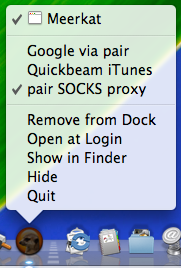
Meerkat dock menu
Meerkat integrates with Growl to notify you of background tunnel management.
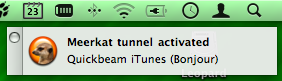
Meerkat Growl notification
One of Meerkat's signature features is application triggers. Meerkat can automatically bring up or tear down tunnels in response to applications that you launch and quit.
On top of this, Meerkat can optionally advertise your tunnel endpoints over the LAN via Bonjour, Mac OS X's convenient networking protocol. A great, practical use of this is connecting to your home computer's iTunes collection and having it show up in your local iTunes, no matter what kind of firewall you may be behind (providing it allows SSH, a secure, encrypted protocol).
Another use for Meerkat's Bonjour feature is to securely provide access to a remote database server to a local office for development purposes. The possibilities are endless -- Leopard's Finder uses Bonjour to see VNC servers, Safari recognizes web servers on the LAN using Bonjour, and Terminal uses Bonjour to find SFTP servers. And you can define custom Bonjour protocols to meet your own needs.
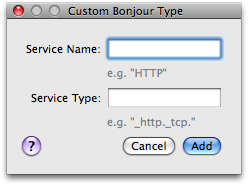
Meerkat Bonjour customization
That's all for the Meerkat preview for now! If you'd like to be considered for the Meerkat beta, just leave a comment below. (Unless you put it in the body of the comment, your email address is only viewable to me.)
Happy holidays everyone!
Trackback URL for this post:
- Login to post comments

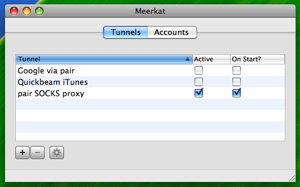
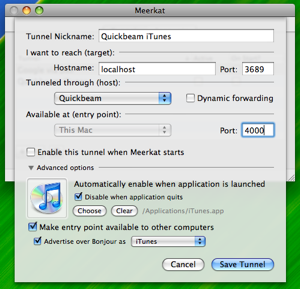
 RSS feed for comments to this post
RSS feed for comments to this post







Would love to give this a test drive. Big Pukka fan already. Thanks.
Looks fantastic, I could use a tool like Meerkat. I look forward to seeing it finished, and would be happy to serve as a beta tester as well. Cheers.
I've just moved into campus residences, and this might be just what I need to work from behind the firewall. Please sign me up.
Since tunnels are part of my every day, but I have not come across a application manages them 'nicely', I would like to test Meerkat. Currently, I use SSHTunnelManager, but that seems flaky under Leopard.
-CK
Count me in!
I've interested, in at least being on the notification list when it's released if there isn't room in the beta.
I'd like to test this. :-)
JP
I've trialed several tunnel managers over the years as a psuedo-VPN tool. I've not found an application, though, that competently manages auto-disconnect / re-connect when I put the laptop to sleep then wake it up in the same or a different location. I'm interested in assisting to make sure that that part works :-)
@Gordon: Stay tuned... I have put some thought into that as well :-)
Sounds like a great app! Please sign me up.
I'm interested too, Justin.
Hi Justin, I'd be interested in playing with this. My ssh tunnel fu has always been weak, am interested to see if this will help.
Hi.
I am super interested in trial testing Meerkat.
At work I am presently running numerous ssh tunels (wrapped into https calls to the corporate proxy using Corkscrew) as well as shell scripts to toggle the whole setting according to my current network settings (at work, etc...)
I was just trying to open the Bonjour lid when I found a link to Meerkeet.
Again: Super interested. I am a former Unix SysAdmin with strong networking skills .
I would love to help you try out Meerkat... I've been using Pukka for what seems like forever, and would love to get an early look at whatever you have new.
Thanks for your consideration.
I'd like to try Meerkat as well. I am currently using the stalled SSH Tunnel Manager (http://projects.tynsoe.org/en/stm/download.php) as well as custom python scripts using paramiko and pyzeroconf to do my forwarding. Would love to try something else :) .
Has also been using Pukka since the first time I heard about it.
Looks great.
@Tuk: Thanks for the interest. Right now I've got enough testers, but I'll keep you in mind if I'm looking for some more testing at a point in the future prior to release.
Wow, this looks really interesting, I just wished I knew about it sooner in order to get some beta access.
But the application trigger feature, really does look promising. That sounds like something I would use on a daily basis.
Well, If you want a reviewver that could make some noise in spanish. Just drop me a mail.
@Gustavo: Thanks for the comment! I will definitely keep you in mind for a review once Meerkat is ready for release!
awesome. i've been looking for this for a while (a hodgepodge of three or four apps almost does the job for me now). i'd just about given up on finding one, and was about to start writing it myself.
thanks :)
Just keep hitting this page every couple of weeks to see if there's anything new - the application triggers sound especially useful and I'd love to replace SSH Agent with something like Meerkat. Hope you have some testers busily hammering bugs out if it so we might see it soon!
Justin,
Absolutely no problems in my use so far. Thanks for making a tool to make this easy. I was always referring to past examples to figure out how to do this from the command line, and your tool's ease of use makes it worth it by this alone. Yet it does so much more, though I haven't used things like the app triggers yet.
(Still) Really, really eager to get my hands on this program...
@Hendel: It's coming soon -- getting very close to completion!
I am very interested in trying this out.
So, are we talking Microsoft
So, are we talking Microsoft style "very close", or more of a Duke Nukem flavor? I'm out on the road for a couple of weeks now, and Meerkat is the sort of thing that would be *really* useful to me right now... :-7
@Hendel: It's out! Just
@Hendel: It's out! Just released last week. You can check it out over here.
Oops. I couldn't remember the
Oops. I couldn't remember the name of your site, kept Googling "meerkat os x" and getting this page. Downloading in the background as I speak - hooray! And thanks. :-)