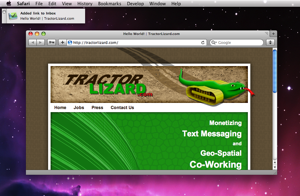It is with heavy heart that I noticed tonight the tweeting earlier in the day by the excellent Pinboard about the end of life of Pukka, my first commercial app.
R.I.P. Pukka. Sic transit gloria appi. http://bit.ly/gracnO
Translated roughly based on a Latin phrase it means "Thus passes the glory of the app" or "Apps are fleeting."
I removed both Pukka and my other app, Meerkat, from sale earlier this summer following a lot of thought and the realization that I just don't have it in me to work on them anymore. My initial intention back when I joined Development Seed to work on MapBox about a year and a half ago was to continue a conservative pace of development for both apps. It's not that I don't have plans and hopes and dreams for them. Far from it. My internal issue trackers show nearly 60 open tickets for Pukka and over 70 for Meerkat, both largely features and enhancement ideas. And I certainly have a soft spot for both apps; especially Pukka. Indulge me for a moment while I turn back the pages of time...
Beginnings
Back in 2004, I had been running Mac OS X for a couple years, largely using it as a development platform for my web and systems administration work. I had just started commuting nearly four hours a day, every other day, into Washington, DC for a new job, a wonderful hive of startup activity where it was mandated that everyone work on a Mac. This was a dream come true for me. It was about this time, eight years ago this month, that I blogged at the company about my switch to the Mac.
For someone who does a lot of technical work such as systems administration, programming, web development, and even the occasional computer audio and video work, it was a big change. But it was undoubtedly a step in the right direction. Just the fact that I can mark the exact day, two years later, should say something about its impact on my life.
It was also about this time that I began teaching myself Cocoa development, and indeed low-level programming as a whole, while riding the commuter train up to DC in the wee hours of the morning. I spent many an hour learning the ins and outs of Xcode 1.something, and I particularly remember some all-out brawls with NSTableView and friends.
Time went on and in early 2006, a couple of my coworkers had a need for a program that could post to del.icio.us (as it was spelled at the time, before Yahoo! started gutting it) with the ability to use multiple accounts. Thus Pukka was born, and I blogged the release shortly thereafter.
My first app is called Pukka and is a del.icio.us posting client. I wrote it after someone at work mentioned that there weren't any good multi-account del.icio.us clients. The more I thought about it, the more I realized that there are no speedy clients with low overhead that stay out of the way, either.
What followed was a whirlwind of events that, although relatively small in scale, changed the course of my life considerably.
The pace quickens
I went to South by Southwest Interactive that Spring for the first of what would be five years in a row, meeting Ted Rheingold of Dogster, among others, who loved my guerilla marketing tactics. I talked to a ton of people about the app who all seemed enthused about it and began beta testing for me.
My coworkers began using and recommending the app. I started charging for it and after my friend Rich Orris nearly immediately bought a copy, other orders started trickling in.
Shortly afterward, Brent Simmons of NetNewsWire fame, one of my Mac programmer heroes, emailed me out of the blue telling me that he was adding support for Pukka to his (incredibly popular) app.
I have a bit of interesting news I wanted to run by you... but I need it to
be confidential. Agreed?
And later:
I hope you like this! (Pukka has hit the big time! ;)
I started to meet other folks in the Cocoa community, eventually attending the first C4, meeting a bunch of great folks like Daniel Jalkut and Colin Barrett who helped me realize that I could make a go of my own business.
A few weeks later, I quit my job and struck out on my own, in November of 2006, starting a business of selling Pukka and performing consulting and freelancing services. I started picking up great clients, including Matt Henderson of Makalu, whose firm I'd actually already admired from afar. Matt reached out in a random email due to my blogging of a local presentation I had done in DC and I began doing work for him. Within a year I too had moved to the Mediterranean coast of Spain to work out of their office on their projects, plus continuing my own, fulfilling a dream of living overseas. I launched Meerkat there that summer, late one evening before walking home along the sea to excitedly tell my wife Michelle that I'd finally made App Number Two. Sales of Meerkat began to take hold pretty quickly, too.
I moved back to the States, then to the West Coast, and the iPhone SDK hit. I already had four years of Cocoa programming experience at that point and hit the ground running with my freelancing services, working on apps used by millions of people worldwide with my friends at Small Society and with other clients.
Eventually, even Pukka got some wide exposure, as Leo Laporte featured it on his MacBreak Weekly show with thousands of listeners. And that same month, I started supporting Pinboard.
I gave money to charity and ran contests for customers based on my earnings from my apps, which was incredibly rewarding.
And eventually I found my way back to reconnecting with some friends in DC to end up leaving the job I thought I never would leave to work for a place doing stuff in a way that was cooler than I thought was possible.
The future
Through all of this, I kept at work on both apps, not at a fast pace, but at a decent, sustainable one. But you will recall that I am a self-taught programmer, and my Cocoa-fu in the early days was not good. The apps were sustainable, but there is enough cruft and need for refactoring (and in some cases, a need for just plain good programming practice) that in reviewing things recently, I reached three conclusions:
- Both apps need major refactors to lay a proper foundation for any reasonable development pace.
- Those needs are enough to discourage me from open sourcing or selling the apps, mostly out of embarrassment.
- All of this exists outside of the landscape of Mac software development that exists now (namely, the App Store).
Look, I understand that we all learn over time and get better. But through sheer force of will and the copious amounts of self-budgeted time that working for myself allowed, I was able to make decent apps enjoyed by thousands of customers while being at odds with some very fundamental programming practices. But those codebases are crufty enough now that a clean break needs to be made and I'd rather just shelve them. They've had a good run, I've learned loads about proper development practices in the meantime (having worked on many medium- to large-scale apps), and I've become a better programmer who now develops for other developers. I've still got my doubts, but all of my code is out there for people to see these days, so I feel that I've reached another level. And certainly if, at some point in the future, I decide to develop apps again, I will take into account some exit plan options right from the start.
But where does this leave things today?
The details
As mentioned on the product pages, both apps have been removed from sale. Perhaps unsurprisingly, since my rate of update to the apps declined pretty sharply following my change of job, the rate of sales declined similarly. However, if anyone feels that they did not get their money's worth from a more recent purchase, please do get in touch and I will get you a refund, no questions asked. While I understand some disappointment over not having these particular apps in some cases, I'd rather you have your money back to possibly purchase an alternative product that meets your needs.
Conclusion
Thanks for reading this far. This may be the last blog post here, as I'm also no longer active in consulting services since joining Development Seed, but who knows -- Code Sorcery Workshop may rise again some day in the future. Someday I may even find the time and passion to refactor these apps and give them a new lease on life. You never really know where life will take you.
It's been a great run, it has changed my life considerably, and I've met so many great people, customers and friends alike, through my work here.
Sic transit gloria mundi
And thank you, my loyal customers, these past six years.