
I'm happy to announce that I'm very near the beta stages of my next application -- introducing Meerkat! In this post, I'll cover a couple of the major features of this new utility, but stay tuned for more info in future posts!
Meerkat is an SSH tunnel manager designed for the developer or systems administrator with the need for multiple tunnels and advanced, automated management.
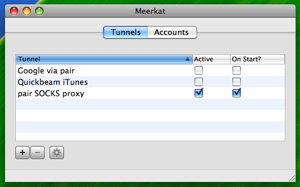 Meerkat
Meerkat (click for larger screenshot)
Meerkat allows you to easily set up SSH accounts and associated tunnels and activate and deactivate them via the main window, the dock, or the status bar.
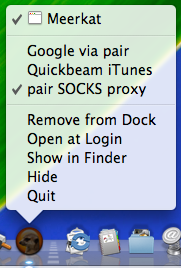 Meerkat dock menu
Meerkat dock menu
Meerkat integrates with Growl to notify you of background tunnel management.
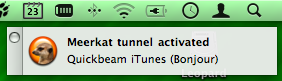 Meerkat Growl notification
Meerkat Growl notification
One of Meerkat's signature features is application triggers. Meerkat can automatically bring up or tear down tunnels in response to applications that you launch and quit.
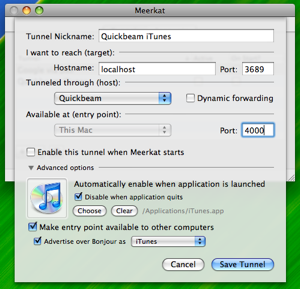 Meerkat application trigger
Meerkat application trigger (click for larger screenshot)
On top of this, Meerkat can optionally advertise your tunnel endpoints over the LAN via Bonjour, Mac OS X's convenient networking protocol. A great, practical use of this is connecting to your home computer's iTunes collection and having it show up in your local iTunes, no matter what kind of firewall you may be behind (providing it allows SSH, a secure, encrypted protocol).
Another use for Meerkat's Bonjour feature is to securely provide access to a remote database server to a local office for development purposes. The possibilities are endless -- Leopard's Finder uses Bonjour to see VNC servers, Safari recognizes web servers on the LAN using Bonjour, and Terminal uses Bonjour to find SFTP servers. And you can define custom Bonjour protocols to meet your own needs.
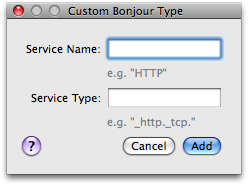 Meerkat Bonjour customization
Meerkat Bonjour customization
That's all for the Meerkat preview for now! If you'd like to be considered for the Meerkat beta, just leave a comment below. (Unless you put it in the body of the comment, your email address is only viewable to me.)
Happy holidays everyone!