I'm pleased to announce Meerkat 1.1, available now! This release brings a slew of new features, a number of bug fixes, and some nice appearance changes.
I'll focus on three main changes in this post: status indicators, preferences, and easier editing.
Status indicators
A much-requested feature for Meerkat has been a way to see the number of active tunnels (if any) at a glance, regardless of which application is currently active. Also, several people have mentioned that they would like to know when tunnels are being brought up or down with a similar notification (aside from Growl, which is already supported but that not everyone uses).


I'm happy to report that Meerkat 1.1 does both, and it does it in the dock as well as the menu bar. You can show or hide both of these indicators (they default to show) and you can even customize the dock badge color in...
Meerkat's new preferences
After some feedback, plus some thinking on where to put the new options, Meerkat's preferences window has gotten a big boost in style and ease of use. See for yourself!
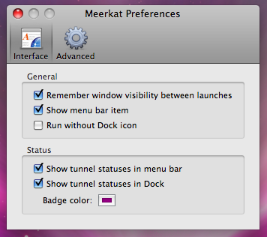
I hope that this makes it easier to find what you're looking for as well as clearer to understand what some of the options do and how they are related.
Easier editing
Lastly, another feature that made it into this release is a contextual (i.e., right-click) menu for Meerkat's tunnels and accounts, where you can easily edit, delete, or, in the case of tunnels, activate and deactivate the current selection. Along with that, you can now duplicate tunnels and accounts with one click for those times when you need to make several similar, but slightly different tunnels.
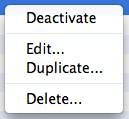
That's all for now -- as always, the full release notes are in the help book and appcast. So, go get Meerkat!
Trackback URL for this post:
- Login to post comments

 RSS feed for comments to this post
RSS feed for comments to this post






