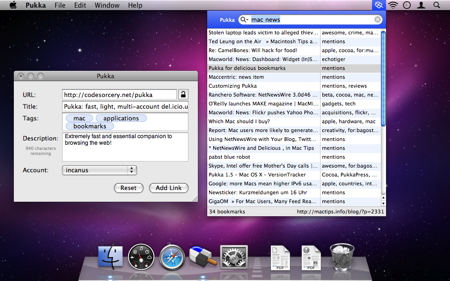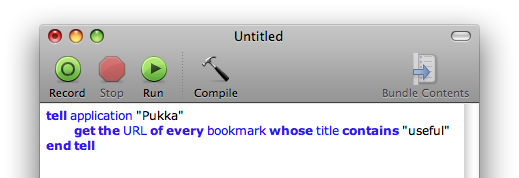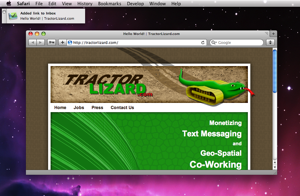I'm pleased to announce a major release to Pukka, our flagship Delicious bookmarking application. Among many user experience improvements, the major new features are fast bookmark search and full AppleScript access to all of your bookmarks.
Search is something I've been wanting to do for a long time. But Pukka is such a lightweight app that I thought long and hard about how to best introduce the feature while keeping Pukka seeming fast and unobtrusive as people have come to expect. The easy route would have been another window or sidebar, but I feel that the new search bar really keeps the application tight and focused. As one beta tester said, "The response and animation on the search menu is very slick. It feels very light and nimble. Well done."
Pukka's other main new feature is especially useful for developers -- full AppleScript access to bookmarks. Pukka has long since supported posting through AppleScript, which has spawned all kinds of neat workflows such as Yojimbo integration.
But now, any developer can integrate Pukka into their application. You can rely on Pukka having all the bookmarks ready and can query them by a word in any of the fields, by their tags, or by their accounts.
To round out the new features, you can now drag and drop to reorder your accounts, allowing you to setup a preferred account for when Pukka launches. I've added a Quick Reference Guide diagramming out all of Pukka's major knobs and buttons, menu items, and keyboard shortcuts. And the main window is now resizable, autoflowing your tags and description as necessary for the smoothest look and minimal space.
Lastly, on the technical front, this release takes a couple of steps forward, too. Sparkle has been upgraded to 1.5, allowing for more secure upgrades and better collection of anonymous statistics so that I best know which platforms and features to support. And Pukka is now code signed so that you can be sure that what you download is exactly what I intended for you to run.
I hope you enjoy these updates to Pukka. I've got many more planned additions up my sleeve, so stay tuned!