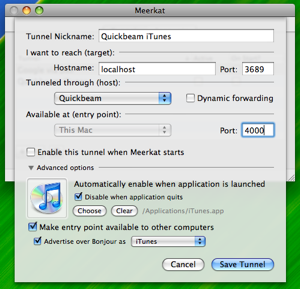I thought I'd take a moment to outline a sample use case for Meerkat, one that goes outside the normal scenarios that most people think of when (or if) they think of SSH tunneling. Since Meerkat supports app triggers and Bonjour, it goes above and beyond plain old SSH and can really be used in some innovative ways.
Suppose that you have a large iTunes music collection on your home Mac that you either don't want or can't fit on your work Mac or your laptop because of its size. If you enable iTunes sharing on this home Mac, as well as SSH (under System Preferences -> Sharing -> Remote Login), you can use Meerkat to connect to this music collection from any other Mac running Meerkat and iTunes.
Just setup a tunnel in Meerkat using an account with the IP address, username, and password of your home Mac.
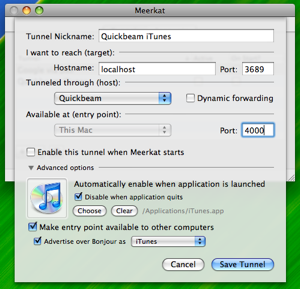 Meerkat-based iTunes sharing
Meerkat-based iTunes sharing (click for larger screenshot)
You would pick port 3689, since this is what iTunes uses for music sharing, and an arbitrary port on the local Mac (doesn't matter what). It only takes a few seconds to setup a tunnel like this.
Because of the app trigger, whenever you start iTunes on the Mac running Meerkat, Meerkat will automatically connect to your home Mac securely and, because of Bonjour, your home iTunes collection will show up right in iTunes' source list, just like a Mac on the local network. You just select the collection and stream the music, just like if your home Mac was with you at work or next to your laptop at the coffee shop. It couldn't be easier!
Plus, Meerkat responds automatically to sleep and wake of your Mac as well as network change events such as outages or a change of location. Just set it and forget it!
After Meerkat is released, I hope to maintain a list of scenarios like these. If you have any further ideas, feel free to post them below, and if you're interested in being considered for the upcoming private beta, just leave a comment!