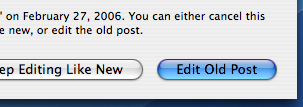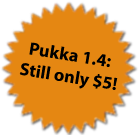One of my current laments is that I don't seem to have time to blog, at moderate length, as I would like to do from time to time. My favorite post here continues to be an early one, So really, what's the deal?, where I talk about starting out, why I did so, and a bit about my general philosophy on what I'm doing. I enjoyed talking with Blake about this during my CocoaRadio interview. Basically, I need more of this kind of post.
A seemingly great idea that occurred to me yesterday while reading Eric Sink's On The Business Of Software is an annual blog post called The State of the Workshop. This being the inaugural post, I hope to tell you what the heck the Workshop is, where I hope to take it, and why you might want to care. If you are still reading even now, I thank you for that and promise to try to keep it interesting at a general level. And I hope to be writing here again next year at about this time.
Look who's talking
First, and hopefully blessedly briefly, a bit about me. My name is Justin Miller and I'm a nearly thirty-year-old geek from the web hosting, web development, and political internet consulting spheres. I am the lone voice here, which I will also talk a bit about momentarily. I'm the CEO, owner, president, Chief Gnome Wrangler, and trash taker-outer.
Code Sorcery Workshop started about eight months ago when I began charging for my nascent del.icio.us posting program, Pukka. Then, it was a place to centralize my attempt at Mac shareware. Today, the Workshop is my full-time job. That's right -- as of about two months ago, I've gone indie and am attempting to live The Life. Again, it's an attempt, and I'd like to lay out for you my motivations, my reasoning, my commitment, and the current state of things.
What's happening?
There are two primary things that I am busying myself with currently -- consulting on systems administration and web development, and developing commercial Mac software. I hope to grow both areas of my business. My ideal scenario right now is developing several Mac products and consulting with a couple clients who I find absolutely compelling, motivating, and just all-around awesome. I'm currently doing a bit more of the latter than the former.
If you're here, then you've probably at least heard of Pukka, if you're not already using it. I won't say much more than that there are good things in store just around the corner, and that I wish to lay out my vision for what Pukka is and where it is headed. Simply put, Pukka is the fastest way to work with del.icio.us bookmarks available for the Mac, and probably anyplace else. You'll be hearing more from me about it another time, but I wanted to mention that for now.
On the topic of consulting, please stay tuned for a website redesign where I will provide more info about my work. I am currently working with a number of awesome clients. If you are looking for some advice, particularly in the hosting, systems design, and systems administration fields, please do not hesitate to get in touch with me.
Motivations
Why do what I do? In short, more fun and less hassle. I work with open source technologies and the Mac platform because I want to focus on great products and services that piggyback on awesome design and reliability, having more fun while working, and not being hassled (or having my customers hassled) by building on a foundation of sand that shifts beneath them. Good building blocks make for good solutions on top, so I'll always go where the innovative, reliable technologies are at.
I plan on staying small -- for the foreseeable future, it will be me and the gnomes. On that front, I'd like to apologize a bit and hopefully self-correct. I've always been wary of trying to "fake the plural" (as Eric Sink puts it). I come from a blogging-as-credo background and know the perils therein. In the past I've tried to diffuse this in a tongue-in-cheek manner by referring to "we" as myself and "the gnomes". While I'd like to keep things lighthearted and fun, I'd like to reaffirm my commitment to not faking the plural and to putting myself out there in this venture. I will try to avoid some awkward positioning that's required to refer to "we" at all and will try to keep it authentic as I move forward.
Back to the topic of motivations, I'm here because I want a few key freedoms:
- freedom to balance my life
- freedom to relocate physically
- freedom to remain continuously creative
- freedom to experience my customers and colleagues as real people
I hope these freedoms speak for themselves and that I can continually strive towards them in my work.
Trust
Lastly, but perhaps most importantly, I'd like to reaffirm in which ways I and the Workshop ask for your trust and how we -- um, I -- intend to keep it.
Firstly, I have a strong commitment to not sharing customer data in any form. I am strongly hesitant to even email my own customers without their consent, so look for a future refinement of this commitment if and when I think this might be necessary. And you can definitely expect a generous "default to opt out" policy -- again, I'm just hesitant to tick anyone off and I want to be treated how I expect to be treated myself.
Secondly, I have a strong commitment to fair and balanced (now there's a loaded term...) licensing policies. In short, if you have a concern, feel free to contact me, but basically, one purchase of one license equals one person using the software. If you have multiple computers, great. But if you have multiple people, please buy a license for each. I think that's fair, don't you? I will formalize this in more detailed writing soon as well.
Thirdly, I have a strong commitment to being here for you. This ranges from courteous and prompt support to continuing to innovate to listening to existing customers to being around for the foreseeable future. In short, I don't have any plans to go out of business and I don't particularly relish that happening unexpectedly, either.
Thank you and good night
If you've made it this far, I thank you again (very, very much) for reading to this point. Feel free to leave a comment just to say hi if you like. I look forward to growing my business in the year to come and above all, I would love to be here again next year in another State of the Workshop.