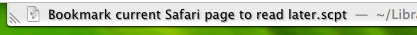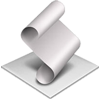I thought I'd point out some of the usefulness of the new AppleScript features in Pukka in a little more detail. With an application launcher like LaunchBar or Quicksilver that can launch AppleScripts, you can bookmark things to del.icio.us in only a few keystrokes.
Case in point: I find myself frequently needing to bookmark things to read later. So my workflow is this: I browse them in Safari, hit Command-Space to bring up LaunchBar, and type B to bring up my entry for the Bookmark current Safari page to read later script.
I hit enter and a few seconds later see a Growl notification that the page has been bookmarked. Pukka doesn't even come to the foreground and I have posted a link complete with URL, title, referrer (if any), and any selected text in the description. The link is also tagged @toread and is marked as private. I didn't have to even see Pukka nor wait for any delays with del.icio.us for all of this to happen.
Thanks, AppleScript!
If you use the above script, be sure to edit it in Script Editor first to change it to your desired username, tag(s), and privacy settings.
I'd love to see what scripts you can come up with, so feel free to post in the comments if you have any scripts or any ideas for scripts. Also check out this TUAW post on enabling the AppleScript menu if you don't normally use a launcher.